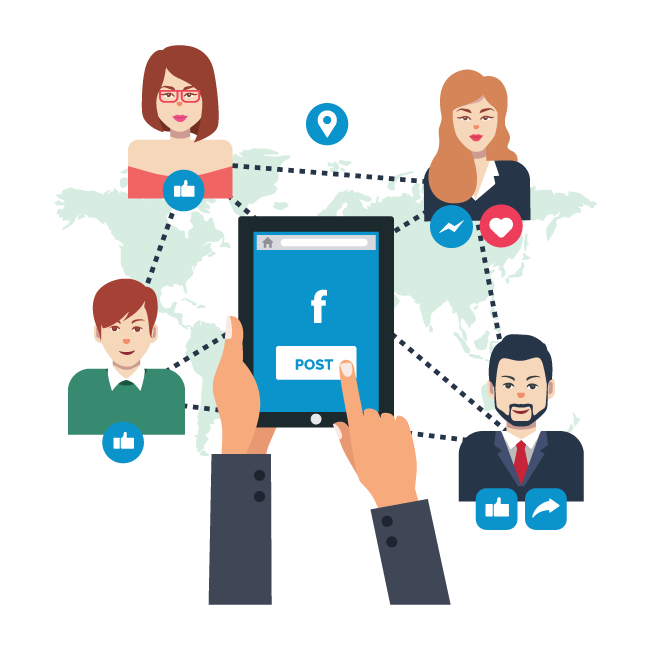Your Facebook page is the first thing your customers see when they search for your business. It’s where you get to tell your story and connect with customers in a personal way. To build a community of loyal fans, you need to create a compelling Facebook page that keeps people engaged and eager for more. If you are wondering how to manage a Facebook page, stick to this blog. We will talk about how to know how to manage a Facebook page for business.
Create a facebook page
It is important to manage a Facebook page for businesses. First of all, you should create a Facebook page for your business or brand. If you have a product or service, then you should definitely have a Facebook page for it. If you are an organization like a charity or non-profit organization, then make sure to create an official Facebook page for the same.
The page should be created using your brand’s name, not just your personal name. The purpose of creating a Facebook page is to build a community around your business or brand. This community can help you grow by providing valuable feedback and helping spread the word about your products or services.
Also read: How to Manage Your Business’s Facebook Page Efficiently
Add a profile picture and cover photo
You can manage your Facebook page to showcase your brand and engage with customers, but the first thing people see when they visit it is your profile picture. This image appears next to your name in posts, comments, and messages, so it’s important that you select an image that represents who you are as a company or organization. You should also include one or more photos as part of your cover photo.
The cover photo is larger than the profile picture and covers most of the top portion of the page when someone visits it. Your cover photo likely won’t change often (if ever), so choose an image that conveys what kind of business entity you are—and what makes you different from other companies—in order to attract new visitors who may not know much about what you do yet!
Fill out your about section and add a call-to-action button
“Filling out your about section.”
If you don’t have a strong sense of who you are as a brand and what you want to accomplish, it’s hard to know where to start. The best way to figure this out is by doing some soul-searching and asking yourself questions about who your audience is and what they need from you.
Once you’ve determined the answers, write them down! It’s important to write down what makes your business unique; only then will others be able to see it clearly. Once that’s done, use the information in this guide (and elsewhere) to create an About page that helps customers understand why they should trust or buy products from your company.
Invite employees, friends, and family to like your page
Invite employees, friends, and family to like your page. As you build your Facebook following, it’s important to make sure that the people you’re inviting are interested in what you have to offer—or at least know enough about your brand that they’ll be willing to give it a chance. This means sharing content that will appeal to them; if you’re selling products for babies but posting pictures of football games every day on Facebook, chances are no one will engage with those posts very often.
Use your Facebook page insights to see how well you’re doing.
You can use your Facebook page insights to see how well you’re doing. Insights help you keep track of important metrics like reach, engagement rate, and audience demographics. If a post isn’t performing as well as other posts on your page, you can use insights to figure out why and adjust accordingly.
Shoot for the Facebook algorithm. The Facebook algorithm determines what shows up in your newsfeed and what doesn’t. If you want to get more people to see your posts, you have to figure out what makes their algorithm happy. You can get more likes and shares on each post, which will increase its reach.
Also read: Facebook Marketing Tactics to Help You Earn
Add new content regularly.
The frequency of your posts depends on a couple of factors:
- The audience you’re trying to reach. If you’re targeting millennials, a daily post might be best. On the other hand, if you’re aiming for an older demographic, posting only once or twice per week could be enough.
- The type of content you post. Suppose it’s visual content like photos and videos. In that case, more frequent posting is recommended because these types of updates tend to get noticed by audiences more easily than text-only updates do (especially when they come from smaller pages). But for pages that mostly share news stories or articles from other sites and blogs, less frequent posts are better—and sometimes even none at all will suffice.
Encourage your fans to engage with your content
.Encourage engagement by asking for it. Use a call-to-action button to ask fans to complete an action, such as ‘Like this post if you’re excited about the new album.’ You can also use polls and contests to get fans talking and sharing on your page.
Another strategy is giving away something in exchange for a share or like—this is called an incentive program, which we’ll discuss more later in this article.
In addition to rewarding your audience with incentives, you should also create content that encourages people to give feedback or advice. For example, you might ask what they think of a recent concert or show them how something new works (e.g., ‘How do I set up my guitar?’).
Post quality content regularly.
Posting too much can be annoying. Posting too little is boring. Posting quality content is important.
You need to post content that your fans will like and share, as well as comment on, for it to have any effect on your page’s reach and engagement rate. Post regularly, but not too often. You should aim for at least once per day, but don’t post more than two or three times in one day. If you post too much, people are likely to unfollow your page as they get tired of seeing the same thing over and over again.
How to manage a Facebook page for business
If you’re going to manage a Facebook page, it can be helpful if you understand what makes these pages different from personal accounts. The first thing to note is that when you create a Facebook page for your business, you don’t need to use your own personal account. In fact, using your personal account is not recommended because it means that the content in your news feed will be cluttered with ads from other businesses trying to sell products and services on Facebook.
It’s best to create a separate account for managing social media accounts on Facebook. This way all of the posts go directly into one place instead of being mixed together in one stream with personal updates and other posts related to other companies or products and services (e.g., ads).
How to manage a Facebook page roles on Facebook
There are three main types of roles on Facebook: Admin, Editor, and Moderator. Roles are assigned to specific users on your Page based on their role within your company. This post will cover the differences between these roles and how they can help manage a Facebook Page.
Admin: The admin is the primary person who manages the Page and can access all of the features. They can edit any part of your Page, including posts, photos, links, and videos. They also have full control over adding new admins or removing existing ones.
Editor: Editors are able to write posts for your Page and schedule them for publishing in the future. They can also write posts for the Page, but they cannot publish them. They can edit existing posts and remove any other editors or admins from your Page.
Moderator: Moderators are able to delete comments on your page and post new content as a status update. They cannot edit posts or remove other moderators from your Page. Admins: Admins have all of the same capabilities as editors, except that they can also post content to your Page.
Also read: How to Use Social Media Marketing to Create A Successful Business
Conclusion
While managing a Facebook page, the most important thing is to be consistent and stay in touch with your audience so that they know what’s going on. Remember, there are many different ways to manage a Facebook page for business and keep it up-to-date!
Facebook is a powerful tool that can help your business grow if you use it correctly. The best way to learn how to use Facebook effectively is by practicing and learning from others who have had success with their own pages.