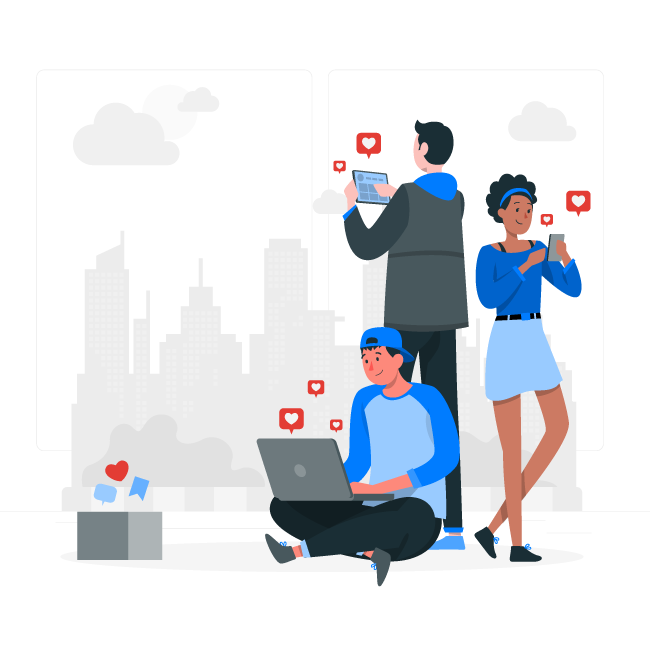TikTok is one of the greatest digital marketing platforms to advertise your business or brand. It is also the rapidly expanding one with almost 800 million active users all across the world. This interesting platform is for everyone; whether you are young or not, you will love it. If you are a brand and wish to expand your business furthermore, or you think that your targeted audience utilizes TikTok mostly, then go ahead. And if you want some tips about how to make a presence on TikTok, don’t worry! Keep on reading this article and learn everything regarding this platform.
Why is TikTok so profitable for brands?
Because TikTok’s popularity is growing daily, marketers have always had the potential to create innovative and fast-paced content for a large market. Businesses that embraced TikTok beforehand have seen a significant increase in viewership, revenue, and subscribers. Only with a single clip could anyone go big on TikTok. Even profiles with a small number of supporters can go global and receive thousands of hits.
TikTok is surely very advantageous for the business and brands thriving to expand since it is always evolving according to the requirements of brands and marketers. Businesses and brands can also make short clips with music and use amazing filters. Interestingly, you can include hashtags in your captions relevant to your brand to attract more traffic.
Create a TikTok with these simple steps
You can have so many filters at hand by using this platform and transforming your videos as you like. It doesn’t really require experience to make entertaining videos on TikTok since it contains user-friendly tools to make it really simple for you. Here are some tips for creating your account.
First, download the app and get handy with the tools
How can anyone use the app without downloading it right? So, the first step is to download the app and make an account. Then you have to upload a video on your account, either make it from zero or post a video from your gallery. However, to make a video, you need to hit the create video button, and then you may select from the extensive collection of various effects and recording means placed at the lower and right edge of the screen.
There are various TikTok video modifying options available, such as the flip feature, which allows you to film through your front or back lens. One may slow down or accelerate up the recorder by changing the settings. A beautifying appliance conceals imperfections and evens skin tone, offering users a “retouched” appearance. There seem to be a variety of effects to pick through, and these could be used pre or post recordings. Choose the filter option and slide left to see before applying them.
TikTok additionally features effects divided into categories such as Portraits, Environment, Cuisine, and Mood. Use the Timer key to create an auto-record timer when you wish to record hands-free. You may also choose how to shoot all of your clips at a time. Or there’s a flash icon you can utilize to shoot only using a front-facing camera. Otherwise, you can select an “add sound” icon to include sound in your videos. This will allow you to select music of your choice, or you can also search a sound going into the sound menu to find the trending sounds.
TikTok contains many effects for you, which you can apply to your videos by tapping an effects icon at the lower left of the screen. Moreover, you can find many different categories on the app such as trending, beauty, face, artistic, workout, special effects, new, and many others. Most of the effects you can include before or after shooting the video, but some are only available before starting the video.
Start recording a video
It’s prepared to begin filming when you’ve chosen your filming effects. You can shoot the video while continuing to grip the record icon or shooting it hands-free, which provides users a timer alternative of 3 to 10 secs. One can film in halves on TikTok, and you can stop filming by clicking the play icon again when you’ve started. You could then resume filming from where you left before. You can use the Return icon, which is placed to the right of a play button if you’re not satisfied with the session. After that, you’ll be requested whether you’re certain you want to remove the previous clip. If you want to proceed, click Agree.
You can edit your TikTok video
When you are done filming all of the parts, click the checkmark to access the TikTok clip editing. You’ll find Filter, Adjust Videos, Voice Fx, Voice recording, Trimming, and Volume options at the right-hand corner of the display. You may alter the sequence of your videos or cut a video by clicking Adjust Clips. You could use the Trim icon to cut it down when your video is just an uninterrupted video.
Additionally, there are options to apply sound effects to your video or audio. Also, you may select voice-over alternatives as your audio. And if you choose to include sound in your video or audio, you have an option to adjust the volume. However, one can see it beneath the “added sound” option; you can see if the sound is louder or quieter than the original one.
Now post your video
You can at last post your TikTok clip once you’ve finished customizing it. You can compose a description for your clip and use a couple of hashtags to boost its searchability when you share it. A description ought to be brief and relevant to the information. The clip will perform best if you use a concise description and pick hashtags. After that, you may choose who can see your clip by setting it to General, Favorites, or Hidden. You can also choose between remark and duo options. Eventually, you’re all set to publish!
Different ways to advertise on TikTok
Try collaborating with influencers
There are a lot of users on TikTok who are working on interesting and innovative ideas. There seem to be a few big TikTok personalities with millions of fans. Such influencers get a significant following and frequently display products of various firms to their followers. Most experts get a following who would be interested in buying your items, and firms who collaborate alongside influencers to establish an affiliate marketing campaign can tap into that market. Brands might hire influencers to utilize the products in TikTok clips and advertise them to prospective consumers.
If your company intends to utilize an influencer to advertise its services, there are a few things to consider when hiring somebody. Working with somebody who has a significant TikTok fan base would be costly, so conduct little homework on influencers who upload famous clips in your industry. It can be done by looking up terms related to your industry, business, goods, or services. You may also observe how these bloggers engage with your fans to evaluate whether they are a good fit for your business.
Produce original content for the brand
This can be time-consuming and need a lot to produce the original content, but it will all be worth your effort and time. It is considered the most effective marketing scheme for your firm. Videos on TikTok mostly rely on trending content; if you post a video that is not according to the recent trend, everybody is going to ignore it. Fortunately, with the help of a discover page, you can research what is trending and produce original content according to it. Or there’s an easy way to bring TikToker’s attention to your content; just add humor to your videos. Last but not least, don’t forget to include hashtags in your video.
Make use of TikTok ads
Advertisements on TikTok are a terrific way for businesses to market their brand. When you don’t have a chance to create original content, TikTok offers a marketing network that enables you to access a larger crowd for a fee. TikTok has a few ad choices: advertising can display in the newsfeed, on the list page, post-roll, and tales, according to how imaginative you are. You may also focus on a certain demographic, gender, region, age, preferences, and more with your TikTok Advertising. You may also track your progress through posts.