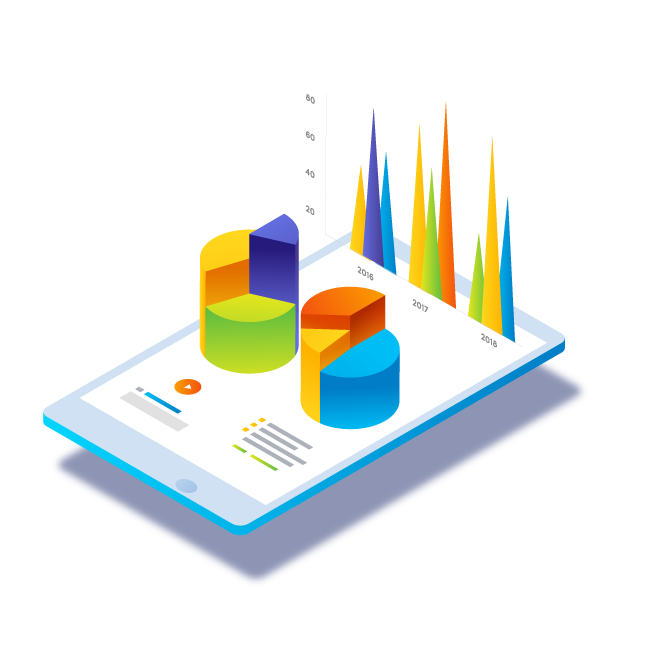Instagram is widely famous for engagements. It is one of the best platforms to run your business from, having 10 times higher engagements than Facebook and a staggering 84 times higher than twitter. So, you have to find a way to evaluate your performance to justify the time and effort spent managing the blog.
There are a lot of Instagram analytics apps or tools that you can use to get the idea about whether your feed is getting the desired response, and how to make it more effective if it’s not doing good. The best way to calculate that, is to let these analytical tools help you not only in targeting the right audience but with several other factors, as well that we’ll talk about below.
Here are some of the Analytics Tools to help you understand what works well for your audience.
Quintly:

Quintly is an online tool that helps you track and optimize your performance not just on Instagram, but other social media platforms like Facebook, Google+, YouTube, and Twitter, as well. It gives you the insight about your followers to help you understand their patterns, statistics, and preferences better.
It is a dashboard tool that gives you the flexibility to customize it however you wish with different widgets. You can also track the benchmarks that are the most important along with measuring your Instagram content and interactions of your followers.
This analytics tool gives you a 14-day free trial to see how the insights work for you. The paid plans then start from €129/month.
Instagram Insights:

Instagram gives you access to their free Instagram analytics tool, if you have a business account there. The tool helps you track how well your posts are doing, reach, and account’s impressions. This way it’s easier for you to compare your post with the original post having organic insights and the promoted post to see if you did the right thing by opting for the paid way.
The Insights tool is only available for the app and not for the desktop. You may find it a bit complex but once you get the hold of it, it can enlighten you with some basic overview of your individual posts, and also about your account as a whole.
WEBSTA:

WEBSTA gives you some exclusive features to improve your user experience by letting you see insights about your account. If you are running separate accounts, WEBSTA offers you the convenience of making three customized feeds for you to interact with your audience.
Track your performance at least weekly, to optimize your content according to the preferences of your viewers. In order to get an effective engagement strategy, you may need to use another tool to filter the performance.
SocialRank:

SocialRank is a more comprehensive tool whose aim is getting to know your Instagram audience in a better way. It helps you in better understanding your followers by anticipating your audience’s patterns, the words they mostly use in their posts, and even the emojis that are most popular among them.
Iconosquare:

Iconosquare gives you access to the analytics and some interesting features on their platform in their 14-day trial. The interesting features include an option to make a profile cover for your account from your 50 latest photos. It also gives you a widget to display your Instagram photos on your very own website.
They have a separate tab for engagement that shows you the growth history, the source of engagement, and the most popular media. Another tab is the content one that lists down the density, tag and filter usage, and geolocation.
Their optimization tab tells you about the average media lifespan, tag impact, and also about the impact of filter. Then you have the analysis about your followers and following under the community tab.
Pixlee:

By the help of this tool, you get to track the weekly reports on your Instagram accounts. There is extensive data available from the information about your influencer, to your best performing content. It also tells you about your follower growth.
Pixlee can give you some basic insights for your account on a weekly basis if you sign up for it. That just might result in a favorable outcome for your business.
Union Metrics:

This tool allows you to get a free account scan. It then gives you a report, which may not be detailed, but still gives you some basic analytics. You can then refresh the report every 24 hours to see how your recent posts are performing. The report also includes your interactions with your followers and top fans.
By getting the increased Instagram analytics followers, you will also understand that you don’t just need everyone to follow you but the ones that will be beneficial to you in some way or the other.