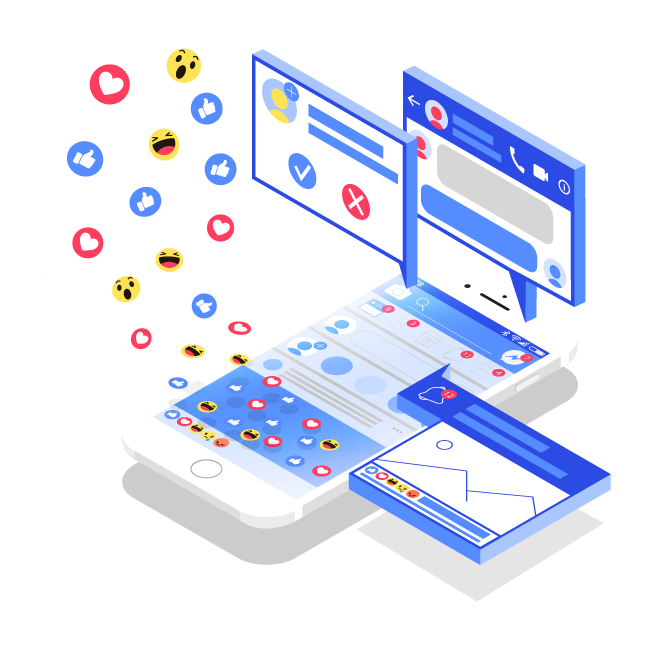Managing a Facebook page to promote and operate a business on Facebook is one of the easiest way to reach your target market. In this age when digital marketing trends reap better results than any other form of marketing, and where people spend more time on Facebook than on any other physical or digital social networking platforms, running a business page on Facebook can do wonders for you.
Creating a business page on Facebook is as easy as signing up on Facebook for a personal account, which most of you would probably be already familiar with. However, running that page efficiently is an entirely different story. Most businesses that are able to afford the purchase of professional services usually get digital marketing agencies like Brandians to manage their business pages on social sites with the main focus on Facebook.
Why Should You Create a Facebook Page for Your Business?
Here are some reasons to explain why your business needs to represent itself on Facebook:
A Bigger Market:

Let’s say you own a women’s jewelry business and currently, yourmarket is only the local women that reside in your city. However, you could go international and reach the whole country’s women as your potential customers if you use Facebook to promote and carry out your business’s sales. Similarly, a country-wide business could reach global audience by having a page on Facebook.
Cut Down Your Costs:
As we all know, having a Facebook page costs not even a cent, so running your business or promoting it on Facebook would cost nothing. Even if you are not an online business, you can cut down your total promotional expenses by simply shifting most of your promotional activities to digital marketing trends instead.
Get to Them:
Getting to the correct audience is much more important than getting an audience for your business. Through Facebook’s features for business pages, you can target your promotion to only your target audience to reduce wastage and maximize audience response and engagement. This can be monitored as well via Facebook insights.
Linking to Your Web:
Having a website for your business is great, but what good does it do if it generates little to no traffic? A page would help you in this case by not only promoting your business on Facebook, but also allowing you to move your Facebook audience to your website through link sharing, which is another one of the most efficient digital marketing trends.
Tips to Manage Your Facebook Page:
Knowing Your Way Through the Panel:

Many people start a page on Facebook but are then faced with confusions about how to navigate through the Admin panel and other features of the page. Not knowing what does what and how to function the page obviously limits how well you manage the page. To briefly define the admin panel’s features, read on:
Notifications:
Just like in your personal Facebook account, your business page also has a notifications icon that tells you when someone likes your page, comments on your posts, and other updates.
Insights:
This feature is limited to business pages only, and shows a graphical and numerical representation of how many views, reach, and engagement your page has been getting in different time frames.
Messages:
Messages sent by you or received by you while interacting as your business page are shown in this inbox.
Page Tips:
There are marketing ideas and tutorials on this page that Facebook suggests for you.
Post regularly and wisely:
Social media management is basically the skill of knowing what to post, when to post, and how to post. You may either hire a social media manager, or an advertising agency, or you may try managing this on your own. First of all, your posts should be consistent enough to remind people of your existence, and second of all, your posts should be meaningful, engaging, and should align with your brand persona. More importantly, posting your written content along with pictures, videos, polls and other media is essential for engagement.
Create the atmosphere:
When a potential customer lands on your page, they should feel welcome there. How? You can create the right settings to keep your customer(s) interested by using a friendly, casual language, as well as with the right content management. Moreover, it is important to keep your page simple to navigate, and important pages like Shop should be easily accessible and understandable.
These are a few tips and pieces of information that can help you manage your Facebook page efficiently. The better your page looks, the better your business looks.