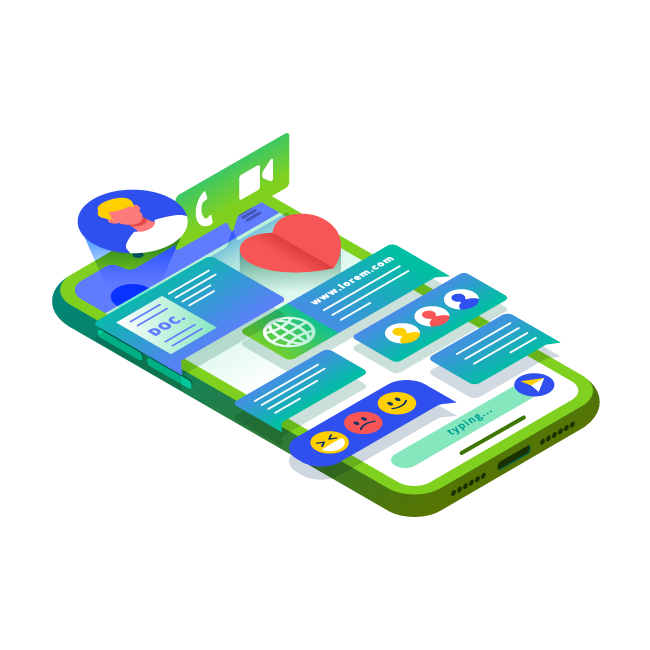Most of the businesses exclude WhatsApp Business from their marketing strategy, assuming that it won’t contribute much, which is a complete myth.
The reality is that WhatsApp Business comes along with some super useful tools you can utilize to step your marketing game to the next level. WhatsApp Business can do wonders in increasing the sales chart.
WhatsApp has a lot more to offer than the usual texting or video calling with friends and family. That’s one of the reasons that most branding agencies out there have their strong presence on the WhatsApp Business App which assists them to cater to clients easily and turn leads into sales.
Digital Marketing Services also include WhatsApp Business Management, which can be useful in gathering leads.
Before we get to know about the features of WhatsApp Business, let’s take a look at a step-by-step guide on how to download and set up your WhatsApp Business for your company.
How to Download Business Manager?
-
Download the Application
WhatsApp Business can be downloaded from google play, apple store, or the official WhatsApp website.


-
Accept Terms and Conditions
After you have downloaded the WhatsApp Business App, Open it and it will pop up with terms and conditions, read them briefly and accept to continue.

-
Enter your Business Number and Verify It
Enter the business number you want to use for WhatsApp Business, it can be your Company’s main number as well, which can work on both Telephone and WhatsApp.

-
Update your Business Profile
Before you start rolling with the clients, make sure your profile is up to date, so that your clients don’t miss out on anything. You can add your opening timings for all week so your clients know If you are operational or not.
You can define your business outline on the description panel to describe your business aura.

-
Learn New Features
After you are done setting up your profile, you will be directed to a page where WhatsApp’s new features would be highlighted, you can click on explore and it will guide you through its new features. You can set up automated texts as well from the settings.

And there you go! You are done installing and setting up WhatsApp Business.
Now you are all buckled up to start dealing with your clients. Now let’s see some useful features and tools WhatsApp Business has to offer, which increases your productivity to its next level.
Amazing Features of WhatsApp Business
WhatsApp Business is a bit different from normal WhatsApp, it’s equipped with some tools and features which help your brand develop and helps you keep your clients tracked and updated.
-
Automated Messages and Quick Replies
To deal with your customers faster, WhatsApp provides you with a feature of Quick replies, which you can modify to reply to frequently asked questions and can allocate some dedicated shortcuts to them, this might save your time, from typing the answers to the generic questions.
You can also set up an automated texting feature, for greeting messages and away messages, just like Facebook Messenger, and Instagram Direct Messages, which provides your customers to have an idea that till when they can expect a reply from you while acknowledging in time.

-
Fully Customizable Labels to Categorized your Clients
WhatsApp Business added a very useful feature you might have seen in your Inbox. These are labels that allow you to organize, sort, track, and highlight clients according to their priorities and types.
By using this feature, you can easily access similar clients without being fussed about the problem of searching over them. Use can consider using predefined Labels or can customize them according to your business needs.

-
WhatsApp Business Catalog
WhatsApp Catalog is just like your storefront. In which you can showcase your products. This provides exposure to your products so your clients don’t have to check your website.
WhatsApp Catalog provides you an opportunity to upload max 500 products/Services.
You can customize each product image, description, price, promo codes, etc.
Each product can be shared via the link on the WhatsApp chat.

-
Business Video Calling
WhatsApp Business provides with an opportunity to conduct video business conferences with ease. You can communicate with international clients for free without investing in any telephonic charges.
Over to you
Managing WhatsApp Business especially if your company owns a couple of sub-products, then referring to a digital marketing agency that can do it for you can be time saving and optimistic approach.
WhatsApp Marketing can help you in performing conversions in a very efficient way, so if your company is not operational with WhatsApp Business, you should be considering having it.